Section 4: Application Process Step-by-Step
Getting Started with Your Application
Step 1: Prepare Before You Begin
- Gather all required documents
- Research your preferred schools
- Ensure a stable internet connection
- Set aside 30-60 minutes for completion
Step 2: Access the Application Portal
- Visit www.gdeadmissions.gov.za
- When registering, they must provide valid contact information
- Create a secure password
- Verify your email address
Step 3: System Registration
- Click “New Application” or “Register.”
- Provide parent/guardian details
- Accept the terms and conditions
- Create user account credentials
Completing the Application Form
Parent/Guardian Information:
- Full names as per ID document
- South African ID number or passport number
- Current residential address
- Contact numbers (cell phone essential)
- Email address for notifications
Learner Information:
- Full names as per birth certificate
- Date of birth
- Gender
- South African ID number (if applicable)
- Current school (if applicable)
- Special needs or medical conditions
School Preferences:
- Choose up to 3 schools in order of preference
- Consider proximity to home/work
- Check school language policies
- Will my child be placed in a High School that offers my child’s Home Language, First Additional Language, and Language of Learning and Teaching?
Application Details:
- Grade applying for (1 or 8)
- Academic year (2026)
- Language preferences
- Transportation needs
- Special circumstances or motivations
READ MORE:
- Eligibility Requirements
- Important Dates and Deadlines
- Required Documents
- How To Apply (The Application Process)
- Have Any Questions? Click Here
School Selection Strategy
Primary Considerations:
- Distance from home
- School performance and reputation
- Language of instruction
- Specialized programs or focus areas
- School fees and additional costs
Research Tips:
- Visit school websites
- Attend school open days
- Read school policies
- Check recent inspection reports
- Speak to current parents
Ranking Your Choices:
- First choice: Dream School
- Second choice: Realistic option
- Third choice: Backup school
- Consider acceptance likelihood
Application Submission
Final Review:
- Check all information for accuracy
- Verify contact details
- Confirm school preferences
- Review all sections for completeness
Submission Process:
- Click “Submit Application.”
- Receive a confirmation number
- Print confirmation page
- Save the confirmation email
- Note the application reference number
Post-Submission Requirements:
- Upload documents within 7 days
- Submit physical copies to schools
- Monitor application status
- Respond to any queries promptly
Application Tracking and Communication
Tracking Your Application:
- Log in to the portal regularly
- Check application status updates
- Monitor for messages from schools
- Update contact information if needed
Communication Channels:
- SMS notifications for major updates
- Email confirmations for submissions
- School direct contact for queries
- Portal messaging system
Status Categories:
- Submitted: Application received
- Documents Required: Upload the needed documents
- Under Review: Processing in progress
- Placed: School placement offered
- Accepted: Placement confirmed
After Application Submission
Immediate Actions:
- Parents upload or submit supporting documents to all schools applied to within 7 days after the application
- Print and save all confirmations
- Create a tracking system for deadlines
- Set calendar reminders for key dates
Ongoing Responsibilities:
- Check application status weekly
- Respond to school requests promptly
- Keep contact information updated
- Parents or guardians have seven days from the date of the offer to accept these placements
Preparing for Placement:
- Research all the schools to apply
- Prepare for possible placement outcomes
- Understand acceptance procedures
- Plan for the school registration process
Common Application Mistakes to Avoid
Information Errors:
- Incorrect learner details
- Wrong contact information
- Inaccurate school preferences
- Missing required fields
Technical Issues:
- Incomplete submissions
- Browser compatibility problems
- Poor internet connection during submission
- Not saving confirmation details
Timing Problems:
- Applying too close to the deadline
- Late document submission
- Missing response deadlines
- Ignoring system notifications
Tips for a Successful Application
Before Applying:
- Read all instructions carefully
- Prepare documents in advance
- Research schools thoroughly
- Plan your application timing
During Application:
- Double-check all information
- Save progress regularly
- Use clear, accurate details
- Keep confirmation records
After Application:
- Submit documents promptly
- Monitor communications
- Respond to queries quickly
- Stay organized with deadlines
The application process is straightforward when you’re prepared and organized. Follow each step carefully, meet all deadlines, and maintain clear communication with schools throughout the process.
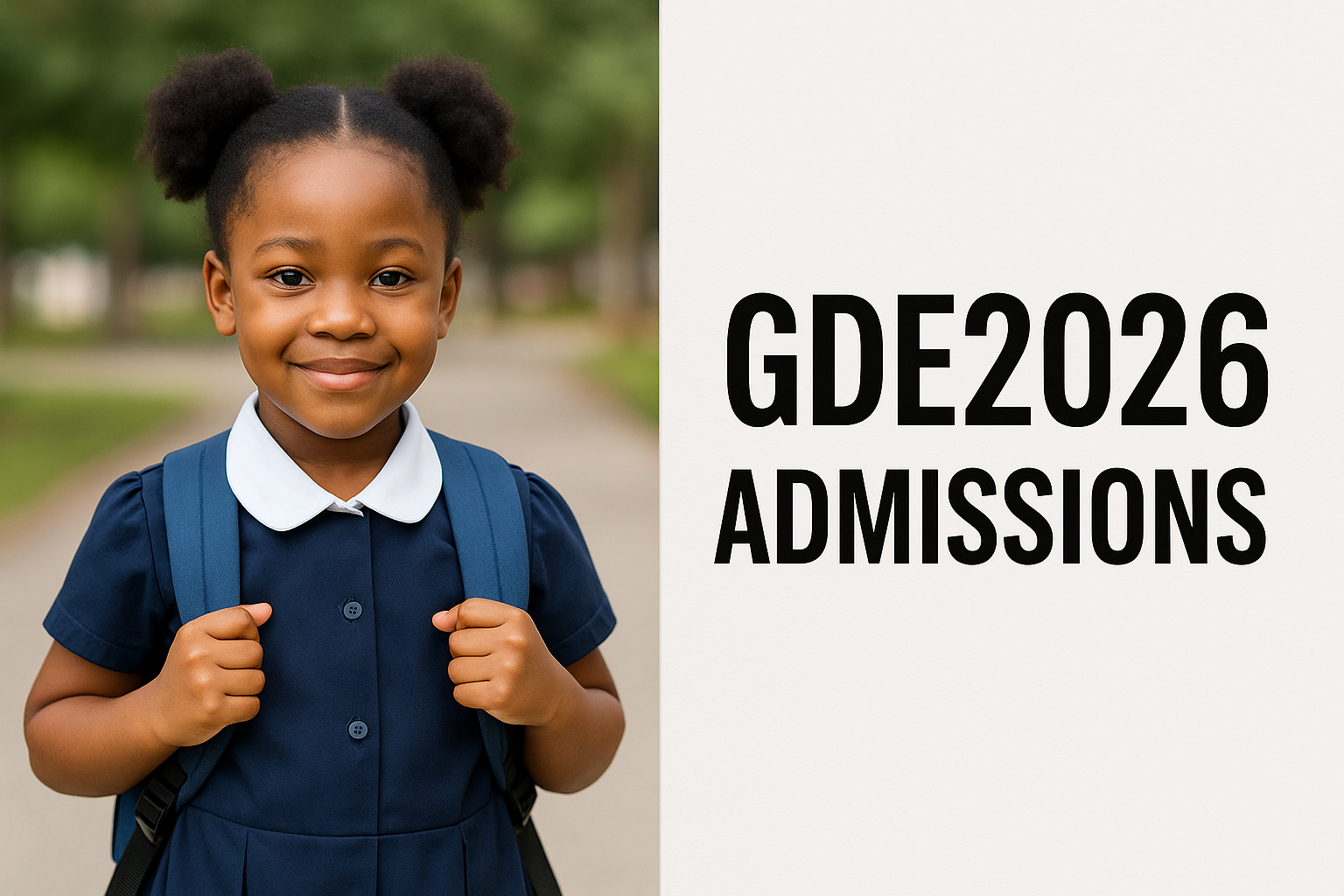





Please send me the srd verification link