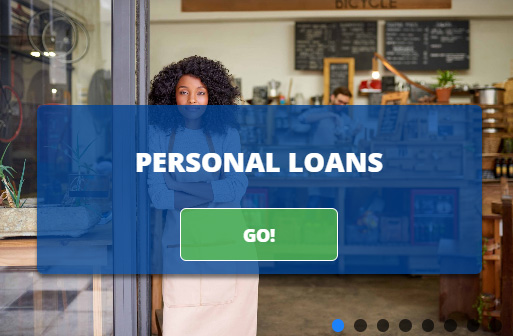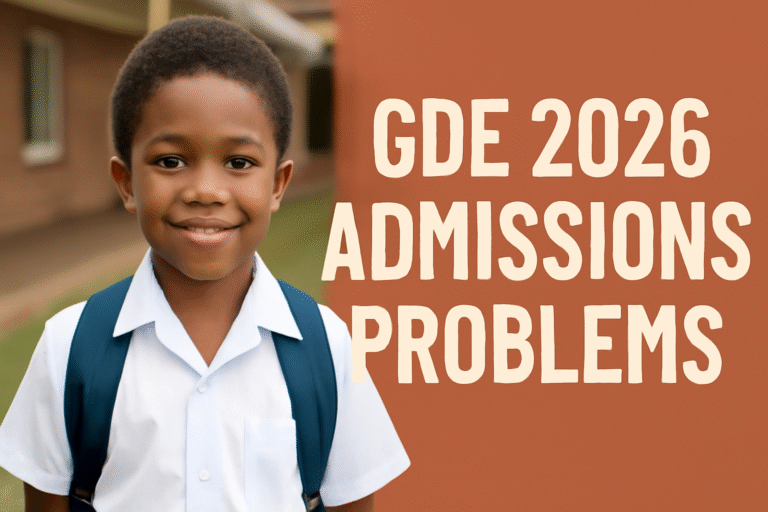Title: 🔥 SASSA Launches New COVID-19 SRD Mobile Number Change Feature – Here’s How to Use It
The South African Social Security Agency (SASSA) has introduced a brand-new functionality for all COVID-19 SRD (Social Relief of Distress) clients — you can now update your mobile number online through the official SRD website.
This update is a game-changer for beneficiaries who may have lost their SIM cards, changed networks, or simply need to update contact details for better communication with SASSA.
🌐 Where to Update Your Mobile Number
Visit the official SRD website here:
👉 https://srd.sassa.gov.za
Once there, follow the prompts to update your mobile number linked to your SRD grant application.
🧠 What You Need to Know
✅ Biometric Verification (e-KYC)
To complete your mobile number change, you’ll be required to go through biometric verification, also known as electronic Know Your Customer (e-KYC). This ensures your identity is verified securely before any changes are made.
✅ Device Requirements
SASSA recommends using a smartphone or computer with a camera for a smooth verification process. The camera is essential for capturing your biometric data accurately.
💡 Why This Update Matters
Previously, changing your registered number required manual support and could take weeks. Now, thanks to the new online update functionality, you can easily and securely manage your information without visiting a SASSA office.
This is part of SASSA’s ongoing effort to make their services more digital, convenient, and accessible to all beneficiaries — ensuring that “the right social grant reaches the right person, at the right time and place.”
📞 Need Help?
- Toll-free: 0800 60 10 11
- Website: www.sassa.gov.za
- Online Applications (Grants): services.sassa.gov.za
- COVID-19 SRD: srd.sassa.gov.za
- Email: [email protected]
- WhatsApp: 082 046 8553
💬 Final Tip: Always make sure you’re on the official SASSA website when updating your information. Avoid fake links and scams that pretend to be SASSA.