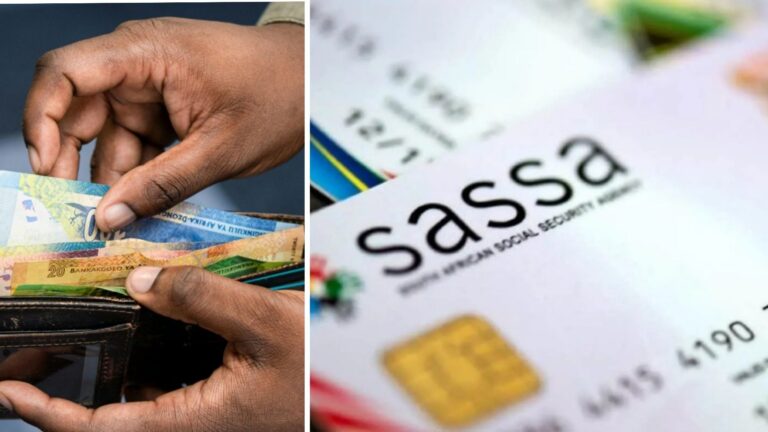Introduction
The South African Social Security Agency (SASSA) administers social grants to millions of South Africans, including the Social Relief of Distress (SRD) R370 grant, designed to support unemployed and vulnerable individuals. To combat fraud and ensure grants reach the rightful recipients, SASSA has implemented a robust identity verification process, often involving a secure SMS-based verification link. This guide provides a detailed overview of the SASSA verification link, how to access and complete the process, troubleshooting tips, and key updates for 2025, addressing common concerns like verification failures and delays.
READ ALSO:
- SASSA SRD eKYC Biometric Identity Verification: A Complete Guide for 2025
- List of Legitimate Online Payday Loans in South Africa
- SASSA Payment Dates for 2025/2026 Calendar
- SASSA R350 Grant Payment Date According to ID Number 2025
- How to Change Your SASSA Phone Number
What is the SASSA Verification Link?
The SASSA verification link is a secure URL sent via SMS to a beneficiary’s registered phone number. It directs users to a webpage, typically hosted by the Department of Home Affairs or SASSA, where they complete identity verification, often through facial recognition technology. This process cross-references the applicant’s details with the Department of Home Affairs’ records to confirm eligibility and prevent fraudulent claims. The verification is critical for the SRD R370 grant and, starting May 5, 2025, for other grants for beneficiaries using alternative identification methods or flagged for potential fraud.

Why is Verification Necessary?
SASSA introduced this system to:
- Prevent Fraud: Over R31 million has been claimed fraudulently from SRD funds, prompting stricter verification measures.
- Ensure Eligibility: Verifies that only those meeting criteria (e.g., unemployed or earning less than R624 monthly) receive grants.
- Protect Beneficiaries: Safeguards against identity theft and ensures payments reach the intended recipients.
READ ALSO:
- How to Change Your SASSA Phone Number: A Comprehensive Guide 2025 Update
- SASSA SRD eKYC Biometric Identity Verification: A Complete Guide for 2025
- SASSA Biometric Identity Verification for SRD Grant – 4 Things To Do
How to Complete SASSA Biometric Verification
The SASSA SRD verification process 2025 involves the following steps:
- Check Application Status:
- Visit the SASSA SRD website (srd.sassa.gov.za) and navigate to the status check page.
- Enter your 13-digit South African ID number and registered phone number.
- If the status shows “Identity Verification Requested,” proceed to request the verification link.
- Request the Verification Link:
- Click the “Request” button on the status page to initiate the process.
- SASSA will send a SASSA verification SMS link to your registered phone number within 1–3 days.
- Complete the Verification:
- Open the SMS and click the link, which directs to a secure verification page.
- Follow instructions to take a selfie for facial recognition. Ensure the photo is clear, well-lit, and matches your ID document.
- Submit the request.
- Monitor Status:
- After submission, SASSA processes the verification, which may take up to 7 days.
- Check your status on the SRD website to confirm approval.
Important Notes:
- The link is valid for 72 hours. Complete the process within this timeframe to avoid needing to request another link.
- You can request a new link after 24 hours if the previous attempt fails or the link expires.
- Ensure your registered phone number is active. Update it at srd.sassa.gov.za if necessary.
SASSA Biometric Verification Requirements
For SRD grants, the primary requirement is a clear selfie for facial recognition, ensuring it matches the ID photo. Additional requirements include:
- A valid 13-digit South African ID (smart ID cards are preferred; older green ID books may cause issues due to unclear photos).
- Access to the registered phone number for receiving the SMS link.
- A stable internet connection and a device capable of taking a clear photo.
For other grants, particularly for those using alternative IDs (e.g., green barcoded ID books), SASSA biometric verification requirements starting May 5, 2025, may include in-person biometric enrolment (e.g., fingerprints) at a SASSA office.

SASSA Verification Deadline 2025
SASSA announced that, effective May 5, 2025, mandatory biometric ID verification will apply to:
- Beneficiaries using alternative identification methods.
- Those flagged for suspected fraud, deceased accounts, or incorrect contact/banking details.
- Applicants updating personal information or undergoing means test reviews.
Failure to comply may result in temporary grant suspension or permanent lapsing. Beneficiaries are urged to act promptly to avoid disruptions in their May 2025 payments.
Common Issues and Troubleshooting
The verification process can encounter issues, but most are resolvable. Below is a SASSA verification troubleshooting guide addressing common concerns:
| Issue | Possible Cause | Solution |
|---|---|---|
| SASSA verification link not working | – Link accessed outside South Africa – Expired link – Poor internet connection | – Ensure access from within South Africa – Request a new link after 24 hours – Check internet connectivity |
| Not receiving the SASSA verification SMS link | – Incorrect registered phone number – Server delays due to high application volume – Technical glitches | – Update phone number on srd.sassa.gov.za – Wait 3 days, then contact SASSA at 0800 60 10 11 – Check SMS/email spam folders |
| SASSA identity verification failed | – Poor selfie quality – Mismatch with ID photo – Expired or invalid ID | – Take a clear, well-lit selfie – Ensure ID is valid; visit Home Affairs if needed – Contact SASSA for assistance |
| Delays in verification processing | – High application volume – Database issues | – Wait 7 days post-submission – Email [email protected] or call 0800 60 10 11 |
Additional Tips
- Smart ID vs. Green ID Book: The verification system works best with smart ID cards due to their embedded microchips. If using a green ID book, consider upgrading at a Home Affairs office.
- Accessibility Concerns: Beneficiaries without smartphones or internet access can visit SASSA offices for manual verification, though this may be challenging for those with mobility issues.
SASSA SRD Status Check After Verification
To perform a SASSA SRD status check after verification:
- Visit srd.sassa.gov.za/sc19/status.
- Enter your ID number and phone number.
- The status will indicate if verification was successful and whether your grant is approved, pending, or declined.
- Alternatively, use the SASSA WhatsApp number (082 046 8553) by sending “SASSA” and following prompts for status updates.
If your status shows “Declined” due to issues like income above R624 monthly or ID discrepancies, file an appeal within 30 days at srd.dsd.gov.za/appeals.

SASSA Verification Office Locations
For in-person verification or assistance, visit a SASSA office. Find locations via:
- SASSA Website: www.sassa.gov.za
- Helpline: 0800 60 10 11
- WhatsApp: 082 046 8553
Offices are available nationwide, but long queues have been reported, so plan accordingly.
Updates for 2025
SASSA’s verification process is part of a broader overhaul to enhance security and reduce fraud. Key updates include:
- Mandatory Biometric Enrolment: Starting May 5, 2025, for beneficiaries with alternative IDs or flagged accounts.
- System Challenges: Reports indicate system unreliability, particularly for those without smart IDs, leading to calls for restoring offline verification options.
- Fraud Prevention: The process aims to address internal corruption and external fraud, ensuring grants reach those in need.
Frequently Asked Questions
How do I get a SASSA verification link?
To obtain a SASSA verification link:
Visit the SASSA SRD website (srd.sassa.gov.za).
Navigate to the status check section and enter your 13-digit South African ID number and registered phone number.
If your application status indicates “Identity Verification Requested,” click the “Request” button to initiate the process.
SASSA will send a secure SMS link to your registered phone number within 1–3 days. Ensure your phone number is correct and active.
What is the WhatsApp number for SASSA identity verification?
The official SASSA WhatsApp number for identity verification and status checks is 082 046 8553. To use it:
Send “SASSA” to the number via WhatsApp.
Follow the prompts to check your application status or inquire about verification issues.
Note that the verification link itself is sent via SMS, not WhatsApp, but you can use WhatsApp to confirm your status or report issues.
What is the biometric verification grant for SASSA?
The biometric verification process applies primarily to the Social Relief of Distress (SRD) R370 grant, ensuring only eligible applicants receive payments. Starting May 5, 2025, it also applies to other grants for beneficiaries using alternative IDs (e.g., green ID books) or flagged for potential fraud. The process typically involves facial recognition via a secure SMS link, cross-referencing your selfie with Department of Home Affairs records. In some cases, in-person fingerprint verification at SASSA offices may be required.
How do I verify an existing SRD application?
To verify an existing SRD application:
Go to srd.sassa.gov.za/sc19/status and enter your ID number and phone number.
Check if your status shows “Identity Verification Requested.”
Request the verification link on the website.
Once received via SMS, click the link and follow instructions to submit a clear selfie for facial recognition.
Complete the process within 72 hours. Check your status again after 7 days to confirm approval.
How do I fix my SASSA status identity verification online?
If your identity verification fails or is stuck:
Ensure a Clear Selfie: Retake the selfie in good lighting, ensuring your face matches your ID photo.
Verify ID Validity: Confirm your ID is valid (not expired) with the Department of Home Affairs if needed.
Update Contact Details: Log in to srd.sassa.gov.za to ensure your phone number is correct.
Request a New Link: Wait 24 hours and request a new link if the previous one expired or failed.
Contact SASSA: If issues persist, call 0800 60 10 11 or email [email protected] for assistance.
How do I report a fake SASSA verification link?
To report a fake SASSA verification link:
Do Not Click Suspicious Links: Avoid links from unsolicited sources or those not originating from SASSA’s official systems.
Contact SASSA: Report the issue to the SASSA toll-free number (0800 60 10 11) or email [email protected].
Inform Authorities: Report potential scams to the South African Police Service (SAPS) or the Department of Home Affairs.
Verify Source: Official links come from SASSA’s registered numbers or domains like srd.sassa.gov.za. Be cautious of links requesting banking details or payments.
How to get a SASSA verification link online?
To get the SASSA verification link online:
Access the SRD portal at srd.sassa.gov.za.
Check your application status using your ID and phone number.
If prompted for identity verification, select the “Request” option.
The link will be sent to your registered phone number via SMS within 1–3 days. Ensure your internet connection is stable when accessing the link to complete the facial recognition process.
How to fix identity verification in SASSA?
To resolve identity verification issues:
Check Selfie Quality: Ensure the photo is clear, well-lit, and matches your ID.
Validate ID: Use a valid smart ID card or green ID book. If issues persist, visit Home Affairs to update or replace your ID.
Update Phone Number: Correct any errors in your registered phone number on the SRD portal.
Retry After 24 Hours: Request a new link if the previous attempt failed or the link expired.
Seek Assistance: Contact SASSA via 0800 60 10 11, WhatsApp (082 046 8553), or visit a local SASSA office for manual verification if online attempts fail.
Conclusion
The SASSA verification link is a vital tool for securing your SRD R370 grant and other social grants. By understanding the process, ensuring your contact details are up to date, and acting within the 72-hour window, you can avoid delays or suspensions. For ongoing issues, leverage SASSA’s support channels, including the toll-free helpline, WhatsApp, or local offices. Stay informed through official sources like www.sassa.gov.za to ensure uninterrupted access to your grant.