Maintaining up-to-date contact information with the South African Social Security Agency (SASSA) is essential for seamless access to your social grants. Your phone number is a critical link for receiving payment notifications, one-time passwords (OTPs), and application updates. Whether you’ve lost your phone, switched mobile networks, or entered incorrect details during your application, updating your SASSA phone number is a straightforward process if you follow the correct steps. This guide provides detailed instructions based on the latest official SASSA guidelines, tailored for both SRD R370 grant recipients and other grant beneficiaries.
READ ALSO:
Why Updating Your SASSA Phone Number Is Important
Your registered phone number ensures:
- Timely Notifications: You receive updates about payment dates, application status, and other critical information.
- Secure Verification: OTPs sent to your phone confirm your identity for account changes or payments.
- Uninterrupted Payments: Accurate contact details prevent delays or missed grant payments.
Common reasons for updating your phone number include:
- Losing your phone or SIM card.
- Switching to a new mobile service provider.
- Correcting incorrect contact details from your initial application.
- Addressing privacy concerns, such as receiving unexpected OTPs indicating potential fraud.
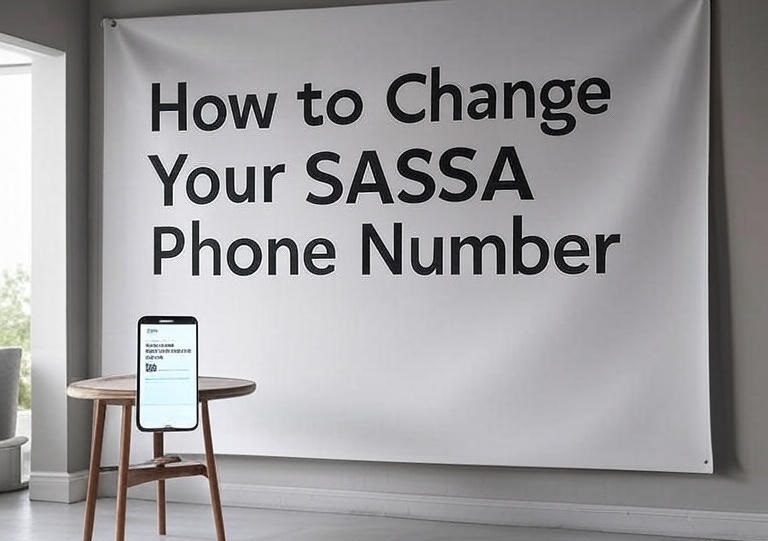
Official Methods to Change Your SASSA Phone Number
The process for updating your phone number depends on the type of SASSA grant you receive. Below are the official methods for SRD R370 grant recipients and other grant beneficiaries.
For SRD R370 Grant Recipients
SASSA requires biometric verification for SRD R370 grant recipients to change their registered phone number, ensuring security and preventing fraud. Here’s how to do it:
Step-by-Step Guide
- Visit the SASSA SRD Portal:
- Go to the official SASSA SRD website: srd.sassa.gov.za.
- Navigate to the contact details update section (typically found at srd.sassa.gov.za/sc19/contact).
- Log In to Your Account:
- Enter your 13-digit South African ID number.
- Provide your 6-digit Application ID (also called a Reference Number), which was issued when your grant was approved.
- If you don’t have your Application ID, call the SASSA helpline at 0800 60 10 11 to retrieve it. Be ready to provide your ID number and the phone number used during your application.
- Submit Your New Phone Number:
- Enter your new phone number in the designated field.
- Ensure the number is in the correct format (e.g., +27XXXXXXXXX for South Africa).
- Provide a brief reason for the change (e.g., “Lost my phone” or “Switched network providers”).
- Complete Biometric Verification:
- After submitting your request, SASSA will send two SMS notifications to your new phone number.
- One SMS will contain a link for biometric verification via facial recognition.
- Use a smartphone with a good camera and adequate lighting to take a clear selfie that matches your ID document.
- Submit the selfie within 3 days of receiving the link, or the verification will fail, requiring you to restart the process.
- Receive Confirmation:
- Once SASSA verifies your identity, your phone number will be updated.
- You’ll receive an SMS and/or email confirming the change, typically within 14 business days.
- The new number will be used for future notifications and OTPs.
Important Notes
- Biometric Verification: This step is mandatory for SRD R370 applicants to prevent unauthorized changes. If you don’t have a smartphone, visit a SASSA office for assistance.
- Processing Time: The update process may take up to two weeks.
- Single Request Rule: SASSA allows only one phone number change request within a 24-hour period.
- Fraud Prevention: If you receive unexpected OTPs, report them immediately to SASSA to secure your account.
For Other SASSA Grant Recipients
Recipients of grants such as Child Support, Old Age, Disability, Care Dependency, Foster Child, or Grant-in-Aid typically need to update their phone number in person at a SASSA office. However, alternative methods like phone or email may also be available.
Step-by-Step Guide
- Locate Your Nearest SASSA Office:
- Visit the SASSA website (sassa.gov.za) to find an office locator tool or call 0800 60 10 11 for assistance.
- Visit the SASSA Office:
- Bring your original South African ID document and any other identification required.
- Inform the staff that you need to update your registered phone number.
- Provide the new phone number and a reason for the change (e.g., “New SIM card” or “Phone stolen”).
- Identity Verification:
- SASSA staff will verify your identity using your ID document.
- You may need to answer additional questions to confirm your account details.
- Receive Confirmation:
- Once processed, SASSA will update your phone number in their system.
- You’ll receive confirmation, either in person or via SMS/email.
Alternative Methods
- By Phone:
- Call the SASSA toll-free helpline at 0800 60 10 11.
- Explain that you need to update your phone number and provide your ID number, current phone number, and new phone number.
- The agent may guide you through the process or direct you to visit an office for final verification.
- By Email:
- Send an email to [email protected].
- Include your 13-digit ID number, current phone number, new phone number, and a brief reason for the change.
- SASSA will verify your identity and may send an OTP to confirm the request.
- Respond with the OTP to complete the process.
Important Notes
- In-Person Preference: Visiting a SASSA office is the most reliable method for non-SRD grants, as online updates may not be available.
- Verification: SASSA may require in-person verification to ensure security.
- Processing Time: Updates via phone or email may take longer than in-person changes.
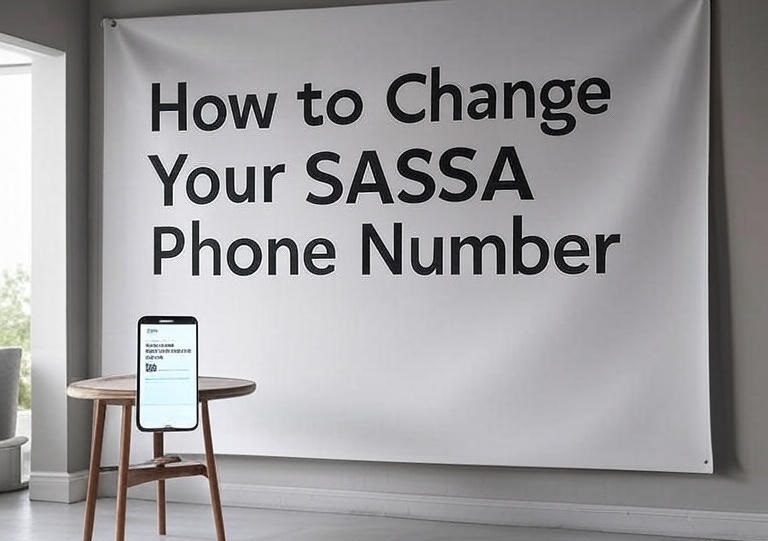
What to Do If You Lose Your Phone or SIM Card
If your phone or SIM card is lost or stolen, take immediate action to protect your SASSA account:
- Contact Your Mobile Provider: Request to block your SIM card to prevent unauthorized access.
- Inform SASSA:
- Call 0800 60 10 11 or email [email protected] to report the loss.
- Provide your ID number and details of the incident.
- Update Your Phone Number:
- Follow the steps above for your grant type (SRD R370 or other grants).
- For SRD recipients, ensure you have a smartphone for biometric verification.
- Monitor Your Account: Check your SASSA account for any unauthorized changes and report them immediately.
Reporting Unauthorized Changes
If you suspect your phone number was changed without your consent, act quickly to secure your account:
- Online:
- Visit srd.sassa.gov.za and submit a report using your ID number.
- By Phone:
- Call 0800 60 10 11 and inform the agent of the unauthorized change.
- In Person:
- Visit a SASSA office with your ID document to report the issue.
- Fraud Prevention: SASSA investigates unauthorized changes to protect beneficiaries from fraud.
Additional Tips for Managing Your SASSA Account
- Regularly Check Your Application Status:
- Use the SASSA SRD portal (srd.sassa.gov.za) or the general SASSA services portal (services.sassa.gov.za) to monitor your grant status.
- Keep Your ID Valid:
- Ensure your South African ID is up-to-date, as it’s required for all SASSA processes.
- Avoid Scams:
- Only use official SASSA websites (sassa.gov.za or srd.sassa.gov.za).
- Never share your OTP or personal details with unofficial sources.
- Update Other Details:
- You can update your email or physical address through the SASSA online portal, following similar steps.
Common Issues and Solutions
| Issue | Solution |
|---|---|
| Don’t have Application ID | Call 0800 60 10 11 to retrieve it using your ID number and original phone number. |
| No smartphone for biometric verification | Visit a SASSA office for in-person assistance. |
| “Invalid Phone Number” error | Ensure the number is in the correct format (+27XXXXXXXXX) and not registered to someone else. |
| Didn’t receive SMS link for verification | Wait up to 2 days; if not received, contact SASSA or visit an office. |
| Unauthorized phone number change | Report immediately via the SASSA portal, helpline, or office. |
Citations and Sources
This guide is based on the latest information from official SASSA channels and reliable sources, accessed as of July 17, 2025:
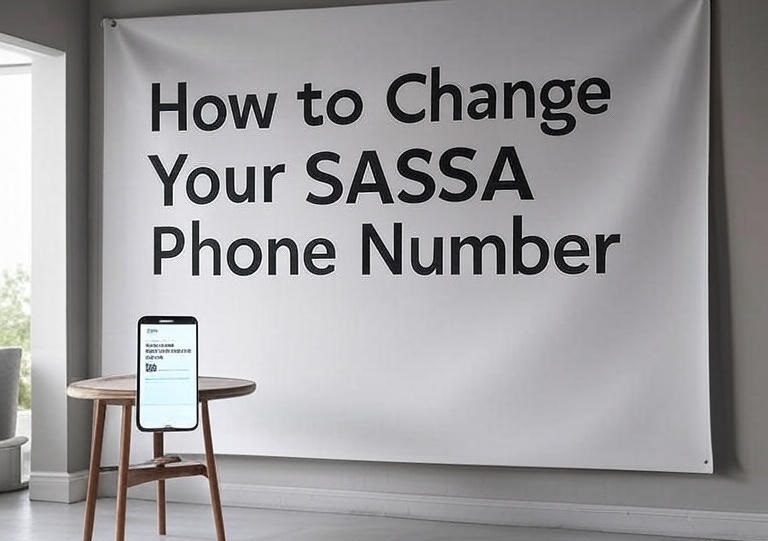
Frequently Asked Questions (FAQs)
How do I change my phone number for the SASSA SRD R370 grant?
For SRD R370 grant recipients, you can update your phone number online via the SASSA SRD portal (srd.sassa.gov.za/sc19/contact). Log in with your 13-digit South African ID number and 6-digit Application ID, enter your new phone number, and complete biometric verification by taking a selfie as instructed via an SMS link. The process typically takes up to 14 business days.
Can I change my SASSA phone number for other grants online?
No, recipients of grants like Child Support, Old Age, or Disability generally need to visit a SASSA office to update their phone number. Bring your South African ID document for in-person verification. Alternatively, you may try contacting SASSA via their helpline (0800 60 10 11) or email ([email protected]), but in-person verification may still be required.
What is biometric verification, and why is it required for SRD R370 recipients?
Biometric verification involves taking a selfie for facial recognition to confirm your identity. It’s mandatory for SRD R370 grant recipients to prevent fraud and unauthorized changes to your phone number. After submitting your new phone number on the SASSA SRD portal, you’ll receive an SMS with a link to complete this step within 3 days.
What should I do if I don’t have a smartphone for biometric verification?
If you don’t have a smartphone to complete biometric verification for the SRD R370 grant, visit your nearest SASSA office. Bring your South African ID document, and SASSA staff will assist you with updating your phone number through in-person verification.
I’ve lost my Application ID. How can I change my SASSA phone number?
If you’ve lost your 6-digit Application ID for the SRD R370 grant, call the SASSA helpline at 0800 60 10 11. Provide your 13-digit South African ID number and the phone number used during your application to retrieve your Application ID, then proceed with the phone number update process.
What happens if I lose my phone or SIM card registered with SASSA?
If your phone or SIM card is lost or stolen, immediately contact your mobile provider to block the SIM card. Then, inform SASSA by calling 0800 60 10 11 or emailing [email protected]. Follow the phone number update process for your grant type (online for SRD R370, in-person for other grants) to secure your account.
How long does it take to update my SASSA phone number?
For SRD R370 recipients, the process may take up to 14 business days after biometric verification. For other grant recipients, in-person updates at a SASSA office are typically processed faster, often on the same day, while phone or email requests may take longer due to additional verification.
What should I do if I receive an “Invalid Phone Number” error?
If you get an “Invalid Phone Number” error when updating your phone number, ensure the number is in the correct format (e.g., +27XXXXXXXXX) and isn’t already registered to another SASSA account. If the issue persists, contact the SASSA helpline at 0800 60 10 11 or visit a SASSA office for assistance.
How can I report an unauthorized change to my SASSA phone number?
If you suspect your phone number was changed without your consent, report it immediately:
Online: Submit a report via srd.sassa.gov.za using your ID number.
By Phone: Call 0800 60 10 11 and inform the agent.
In Person: Visit a SASSA office with your ID document. SASSA will investigate and take steps to secure your account.
How can I avoid scams when updating my SASSA phone number?
To avoid scams, only use official SASSA channels:
Websites: sassa.gov.za or srd.sassa.gov.za.
Helpline: 0800 60 10 11.
Email: [email protected]. Never share your OTP or personal details with unofficial sources, and be cautious of unsolicited requests for information.
Conclusion
Updating your SASSA phone number is a critical step to ensure uninterrupted access to your social grants. For SRD R370 recipients, the process involves online submission and biometric verification, while other grant recipients typically need to visit a SASSA office. By following the steps outlined in this guide and using official SASSA channels, you can update your contact details securely and efficiently. If you encounter any issues, contact SASSA via their toll-free helpline (0800 60 10 11) or visit your nearest office for personalized assistance. Stay vigilant against scams and keep your account details updated to continue receiving your grants without delays.




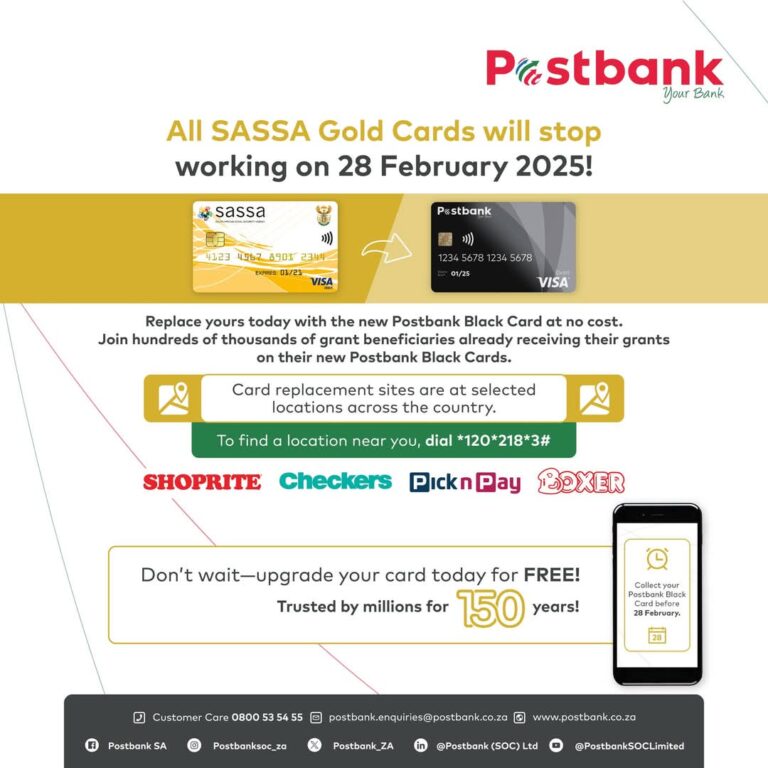

I want Change number