Step-by-Step Guide to Applying for the SASSA Child Support Grant Online
The South African Social Security Agency (SASSA) offers the Child Support Grant to assist primary caregivers in meeting the basic needs of children under 18 years of age. Applying online streamlines the process, making it more accessible and efficient.
Eligibility Requirements
To qualify for the Child Support Grant, applicants must meet the following criteria:
- Primary Caregiver Status: You must be the primary caregiver of the child or children concerned.
- Residency: Both you and the child must reside in South Africa.
- Citizenship: You must be a South African citizen, permanent resident, or refugee.
- Child’s Age: The child must have been born after 31 December 1993.
- Income Threshold: You and your spouse (if applicable) must meet the means test requirements, which assess household income.
- Number of Children: You cannot apply for more than six non-biological children.
- Institutional Care: The child cannot be cared for in a state institution.
- SASSA Child Support Grant Top-Up 2026 Complete Guide
- SASSA War Veteran Grant 2026
- SASSA SRD R370 Grant 2026
- SASSA Foster Care Grant 2026
- SASSA Care Dependency Grant 2026
- SASSA Grant in Aid 2026 – Complete Guide
Required Documents
Before initiating the online application, ensure you have the following documents:
- Identity Document (ID): A valid South African ID or passport.
- Child’s Birth Certificate: To verify the child’s age and relationship to you.
- Proof of Residence: A utility bill, lease agreement, or official letter from your local municipality confirming your current address.
- Proof of Income: Recent pay slips, bank statements, or a letter from your employer confirming your income.
- School Attendance Certificate: For children above 7 years old, a certificate confirming school attendance.
- Clinic Attendance Proof: For children under 6 years old, a Road to Health Booklet or proof of regular clinic visits.
- Guardianship Documents (if applicable): If you are not the biological parent, provide legal guardianship papers or a letter from the biological parent authorizing you to apply on their behalf.
- Proof of Disability (if applicable): Medical records or a letter from a healthcare professional detailing the child’s condition.
- Bank Details: Your bank account number, branch code, and account holder information for grant payments.
Online Application Process
Follow these steps to apply for the Child Support Grant online:
- Access the SASSA Services Website: Visit the official SASSA website at services.sassa.gov.za.
- Register an Account:
- Click on “Register a New Account.”
- Provide your personal details, including a valid email address and mobile number.
- Create a username and password.
- Complete the registration process and verify your account via the confirmation email or SMS.
- Log In: Use your credentials to log into your account.
- Initiate Application:
- Navigate to the “Apply for a Grant” section.
- Select “Child Support Grant” from the list of available grants.
- Complete the Application Form:
- Fill in all required fields with accurate information.
- Attach scanned copies of the required documents.
- Review and Submit:
- Carefully review all entered information and attached documents.
- Submit the application.
- Confirmation: After submission, you will receive an email or SMS confirming receipt of your application.
Post-Submission
- Application Status: You can check the status of your application by logging into your SASSA account.
- Outcome Notification: SASSA will notify you of the outcome in writing.
- Payment: If approved, the grant will be paid into the bank account provided during the application.
Additional Information
- Assistance: If you encounter difficulties during the application process, contact SASSA’s helpline at 0800601011 or visit the nearest SASSA office for assistance.
- Application Fee: The application process is free of charge.
By following these steps and ensuring all requirements and documents are in order, you can successfully apply for the SASSA Child Support Grant online.




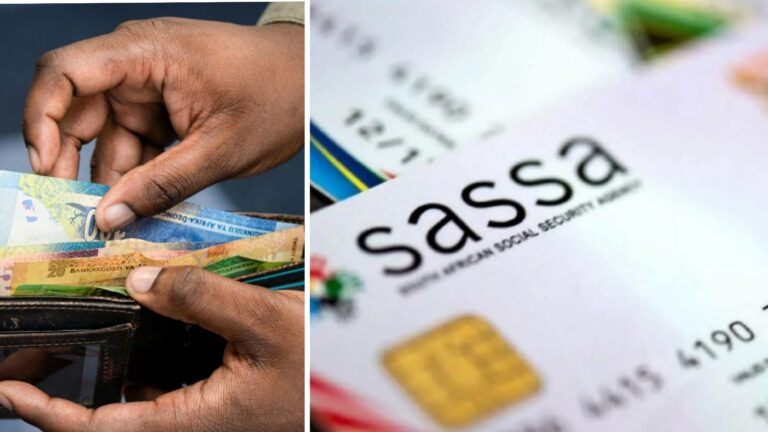

Hi I want to know what if you have a account and forget the the details y use like username you phone number is lost and can’t remember the past word what can I do in such case because if y press forgot login the otp will be sent to the number y used at that time and dnt have it anymore pls help I only need to reregister is there maybe a possibility
I am registered but my login details dnt exist anymore lost sim for get password and username so what can I do in such situation because I want to make use of saassa online services pls help can’t I reregister
Contact SASSA or request a reset of password. Click on the forgot password button