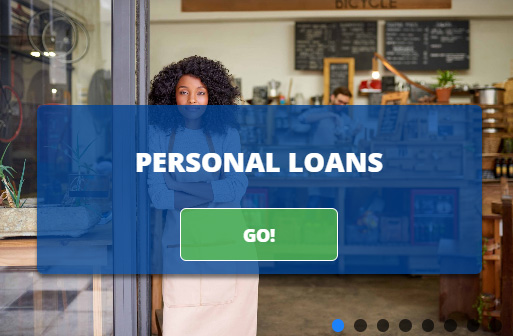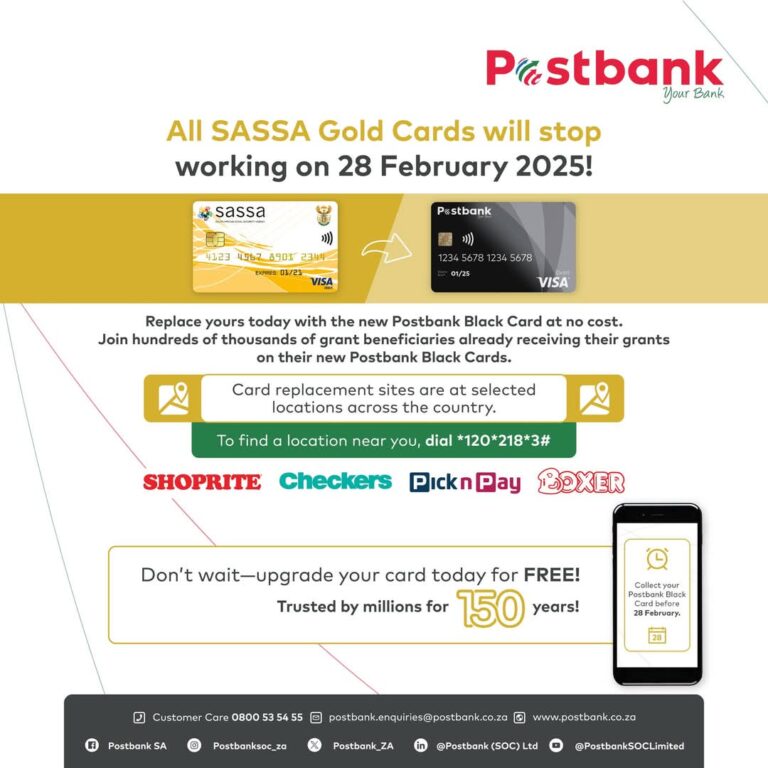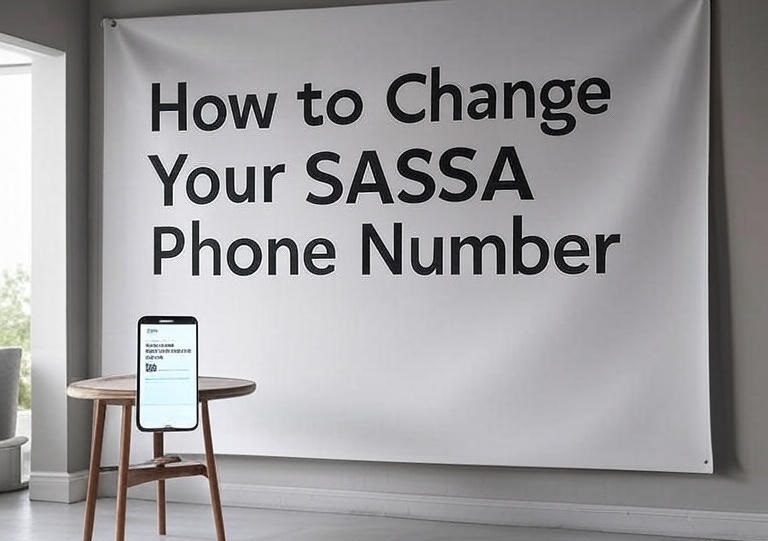🔒 SASSA SRD Verification Link (eKYC): Everything You Need To Know
The South African Social Security Agency (SASSA) has introduced a new and secure way to verify the identity of beneficiaries — through eKYC (Electronic Know Your Client). This process uses biometric identity verification to make sure that every SRD (Social Relief of Distress) payment goes to the right person.
If you’ve been asked to complete biometric verification or you’ve received an SRD verification link, here’s everything you need to know about how it works, why it’s important, and what to do next.
🧠 What is eKYC (Electronic Know Your Client)?
eKYC is the process used to confirm your identity through biometric verification, where the system checks your facial features and identity details against the Department of Home Affairs database.
It uses advanced technology to verify that the person applying is real and alive (liveness check) — helping to prevent fraud and identity theft.
💡 Why Do I Have To Do Biometric Identity Verification?
SASSA introduced biometric verification to:
✅ Ensure that the correct beneficiary receives the SRD payment
✅ Strengthen security and reduce the risk of identity theft
✅ Protect your personal details from fraudsters
This means your payment is safe — and only you can claim it.
📸 How Do I Do Biometric Identity Verification?
You can complete biometric verification by using a camera-enabled device, such as:
A mobile phone (smartphone)
A laptop with a camera
Or by visiting a SASSA local office kiosk equipped for biometric verification
Once your face is scanned and verified, your SRD application or update (such as a mobile number change) can proceed smoothly.
🔗 How Do I Obtain The Biometric Identity Verification Link?
You can get the SASSA biometric verification link directly from:
The official SRD website or application platform ✅✅✅ https://srd.sassa.gov.za /sc19/ekyc/referredstatus
Or through an SMS sent to your cellphone number
Make sure the message or link is from SASSA’s official domain: https://srd.sassa.gov.za — to avoid scams or phishing websites.
📶 What If I Don’t Have Data or a Smartphone/Laptop?
If you don’t have access to a smartphone, laptop, or internet data — don’t worry.
👉 Visit the nearest SASSA local office, where you’ll be assisted by officials using kiosks, laptops, and guest Wi-Fi to complete your biometric verification safely.
🛡️ Final Thoughts
The new SASSA eKYC verification system ensures that every SRD R370 grant goes to the rightful recipient while keeping your identity secure. It’s a simple but powerful step toward faster, safer, and more transparent payments for all South Africans.
Always remember: Only use official SASSA channels and never share your verification link or personal details with anyone claiming to assist you.
Frequently Asked Questions
Why didn’t I receive my SASSA verification link?
If you haven’t received your link via SMS, ensure your phone number is the one registered with your SRD application. You can also log in to https://srd.sassa.gov.za to request the link again.
4️⃣ What should I do if the SASSA verification link doesn’t open?
Try using a different browser (like Chrome) or another device with a camera. If it still doesn’t work, clear your browser cache or visit a SASSA office for manual verification.
5️⃣ My face scan failed — what can I do?
Ensure you’re in a well-lit area, remove hats or glasses, and hold the camera steady at eye level. If the scan keeps failing, you’ll need to visit a SASSA office to complete the process in person.
6️⃣ Can I redo my biometric verification?
Yes. If your first attempt was unsuccessful or your link expired, SASSA can send a new verification link upon request. Contact them via the SRD portal or helpline.
7️⃣ Will my SRD payment be delayed if I haven’t done eKYC?
Yes. Your SRD R370 payment will be on hold until you successfully complete the eKYC verification. It’s important to verify as soon as you receive the link.
SASSA Contact Information:
📞 Toll-free: 0800 60 10 11
🌐 Website: www.sassa.gov.za
💻 Online Applications (Grants): services.sassa.gov.za
💰 COVID-19 SRD: srd.sassa.gov.za
📧 Email: [email protected]
💬 WhatsApp: 082 046 8553